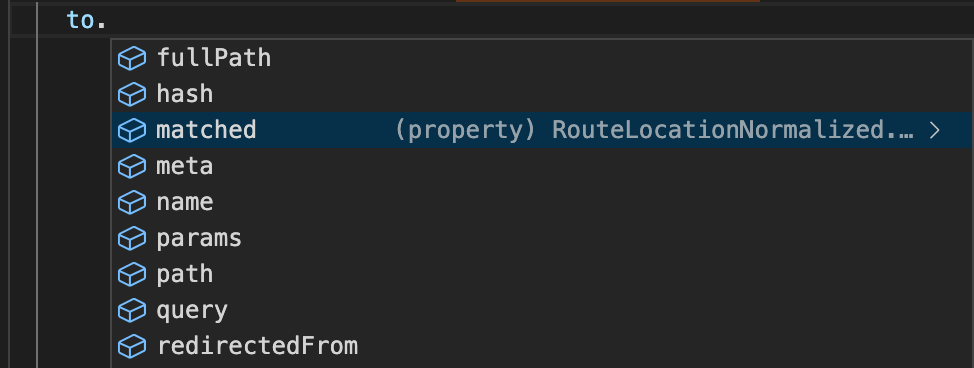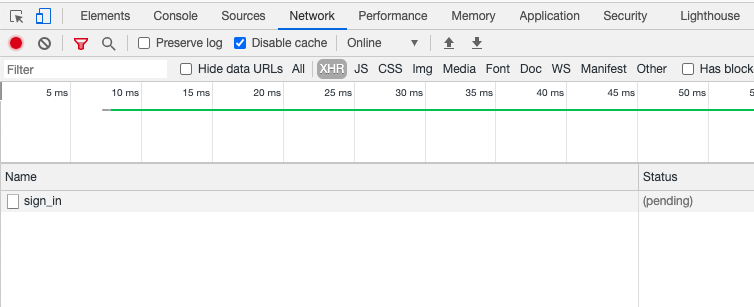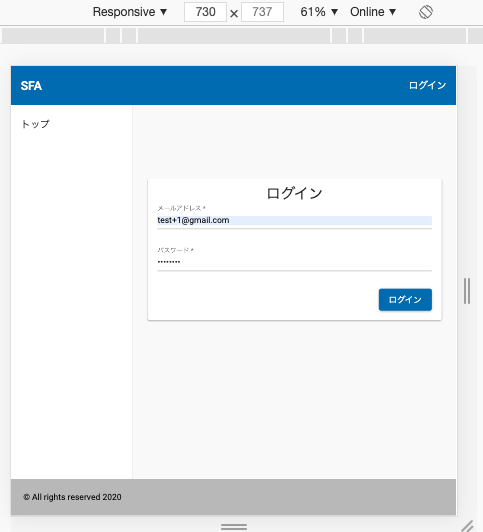こんにちは!kossyです!
さて、今回はVueRouterのuseRouteとuseRouterの違いについて、
ブログに残してみたいと思います。
環境
@vue/cli 4.5.9
vue @3.0.4
npm 6.14.8
node 14.15.0
useRoute()は現在のルートを表す
useRoute()およびuseRouter()の定義元を見てみます。
/** * Returns the current route location. Equivalent to using `$route` inside * templates. */ export declare function useRoute(): RouteLocationNormalizedLoaded; /** * Returns the router instance. Equivalent to using `$router` inside * templates. */ export declare function useRouter(): Router;
useRoute()は、
Returns the current route location.
現在のルートの場所を返します。
とのことなので、表示しているページのルートを返す関数のようですね。
RouteLocationNormalizedLoaded型を見てみます。
/** * {@link RouteLocationRaw} with */ export declare interface RouteLocationNormalizedLoaded extends _RouteLocationBase { /** * Array of {@link RouteLocationMatched} containing only plain components (any * lazy-loaded components have been loaded and were replaced inside of the * `components` object) so it can be directly used to display routes. It * cannot contain redirect records either */ matched: RouteLocationMatched[]; }
_RouteLocationBaseをextendsしたinterfaceのようです。
_RouteLocationBaseの型定義を見ましょう。
/** * Base properties for a normalized route location. * * @internal */ export declare interface _RouteLocationBase { /** * Percentage encoded pathname section of the URL. */ path: string; /** * The whole location including the `search` and `hash`. This string is * percentage encoded. */ fullPath: string; /** * Object representation of the `search` property of the current location. */ query: LocationQuery; /** * Hash of the current location. If present, starts with a `#`. */ hash: string; /** * Name of the matched record */ name: RouteRecordName | null | undefined; /** * Object of decoded params extracted from the `path`. */ params: RouteParams; /** * Contains the location we were initially trying to access before ending up * on the current location. */ redirectedFrom: RouteLocation | undefined; /** * Merged `meta` properties from all of the matched route records. */ meta: RouteMeta; }
useRoute(). で表示されるコード補完候補に出てくる値は_RouteLocationBaseの値のようですね。
また、RouteLocationNormalizedLoadedにはRouteLocationMatched[]型のmatchedというプロパティが定義されています。
こちらも見にいきましょう。
export declare interface RouteLocationMatched extends RouteRecordNormalized { components: Record<string, RouteComponent>; }
RouteRecordNormalizedをextendsしたinterfanceで、Record型のcomponentsというプロパティを持っていますね。
なんとな〜く型定義が理解できたので、console.logで動作確認をしてみましょう。
const route = useRoute() onMounted(async () => { console.log(`matched: ${route.matched.some((record: RouteLocationMatched) => record.meta.requiresAuth)}`) console.log(`path: ${route.path}`) console.log(`fullPath: ${route.fullPath}`) console.log(`query: ${route.query}`) console.log(`hash: ${route.hash}`) console.log(`name: ${String(route.name)}`) console.log(`params: ${route.params}`) console.log(`redirectedFrom: ${route.redirectedFrom}`) console.log(`meta: ${route.meta.title}`) }
出力例
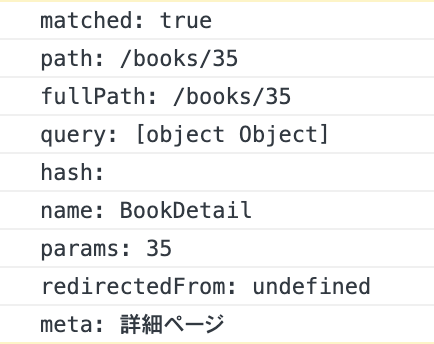
router.index.tsでルーティング定義時にmeta情報を与えているため、
route.meta.requiresAuthやtitleで値が取得できています。
redirectedFromがundefinedなのは、今回はリダイレクトではなく直接ページにアクセスしたため、
値が未定義の状態になっています。
useRouter()はVueRouterのインスタンスを返す
こちらも型定義を見に行ってみましょう。
/** * Router instance */ export declare interface Router { /** * @internal */ /** * Current {@link RouteLocationNormalized} */ readonly currentRoute: Ref<RouteLocationNormalizedLoaded>; /** * Original options object passed to create the Router */ readonly options: RouterOptions; /** * Add a new {@link RouteRecordRaw | Route Record} as the child of an existing route. * * @param parentName - Parent Route Record where `route` should be appended at * @param route - Route Record to add */ addRoute(parentName: RouteRecordName, route: RouteRecordRaw): () => void; /** * Add a new {@link RouteRecordRaw | route record} to the router. * * @param route - Route Record to add */ addRoute(route: RouteRecordRaw): () => void; /** * Remove an existing route by its name. * * @param name - Name of the route to remove */ removeRoute(name: RouteRecordName): void; /** * Checks if a route with a given name exists * * @param name - Name of the route to check */ hasRoute(name: RouteRecordName): boolean; /** * Get a full list of all the {@link RouteRecord | route records}. */ getRoutes(): RouteRecord[]; /** * Returns the {@link RouteLocation | normalized version} of a * {@link RouteLocationRaw | route location}. Also includes an `href` property * that includes any existing `base`. * * @param to - Raw route location to resolve */ resolve(to: RouteLocationRaw): RouteLocation & { href: string; }; /** * Programmatically navigate to a new URL by pushing an entry in the history * stack. * * @param to - Route location to navigate to */ push(to: RouteLocationRaw): Promise<NavigationFailure | void | undefined>; /** * Programmatically navigate to a new URL by replacing the current entry in * the history stack. * * @param to - Route location to navigate to */ replace(to: RouteLocationRaw): Promise<NavigationFailure | void | undefined>; /** * Go back in history if possible by calling `history.back()`. Equivalent to * `router.go(-1)`. */ back(): ReturnType<Router['go']>; /** * Go forward in history if possible by calling `history.forward()`. * Equivalent to `router.go(1)`. */ forward(): ReturnType<Router['go']>; /** * Allows you to move forward or backward through the history. Calls * `history.go()`. * * @param delta - The position in the history to which you want to move, * relative to the current page */ go(delta: number): void; /** * Add a navigation guard that executes before any navigation. Returns a * function that removes the registered guard. * * @param guard - navigation guard to add */ beforeEach(guard: NavigationGuardWithThis<undefined>): () => void; /** * Add a navigation guard that executes before navigation is about to be * resolved. At this state all component have been fetched and other * navigation guards have been successful. Returns a function that removes the * registered guard. * * @example * ```js * router.beforeEach(to => { * if (to.meta.requiresAuth && !isAuthenticated) return false * }) * ``` * * @param guard - navigation guard to add */ beforeResolve(guard: NavigationGuardWithThis<undefined>): () => void; /** * Add a navigation hook that is executed after every navigation. Returns a * function that removes the registered hook. * * @example * ```js * router.afterEach((to, from, failure) => { * if (isNavigationFailure(failure)) { * console.log('failed navigation', failure) * } * }) * ``` * * @param guard - navigation hook to add */ afterEach(guard: NavigationHookAfter): () => void; /** * Adds an error handler that is called every time a non caught error happens * during navigation. This includes errors thrown synchronously and * asynchronously, errors returned or passed to `next` in any navigation * guard, and errors occurred when trying to resolve an async component that * is required to render a route. * * @param handler - error handler to register */ onError(handler: _ErrorHandler): () => void; /** * Returns a Promise that resolves when the router has completed the initial * navigation, which means it has resolved all async enter hooks and async * components that are associated with the initial route. If the initial * navigation already happened, the promise resolves immediately. * * This is useful in server-side rendering to ensure consistent output on both * the server and the client. Note that on server side, you need to manually * push the initial location while on client side, the router automatically * picks it up from the URL. */ isReady(): Promise<void>; /** * Called automatically by `app.use(router)`. Should not be called manually by * the user. * * @internal * @param app - Application that uses the router */ install(app: App): void; }
結構読み応えのある型定義だったので、今回はよく使うpushのみ説明します。。。(興味のある方は是非ご自身で動かしてみてください。)
ポピュラーな使い方としては、ページ遷移を実現したい時ですね。
const router = useRouter() login(formData.email, formData.password) .then(() => { router.push('/') }) .catch(() => { alert('メールアドレスかパスワードが間違っています。') })
ログインに成功したら、ルート(/)のページへ遷移しています。
他にも便利な使い方がたくさんあるので、公式Guideを参考にしてみてください。
router.vuejs.org
勉強になりました。