devise-securityのpassword_expirableを使ってみる
こんにちは!kossyです!
さて、今回はdeviseのextensionであるdevise-securityを使ってみましたので、使い方をブログに残してみたいと思います。
なお、devise_token_authを用いてToken認証をしていることを前提とします。
devise-securityとは?
deviseベースの認証機能を使用するアプリに、エンタープライズ向けなより強固なセキュリティ機能を提供するGemです。
例えば、過去に設定したパスワードを再度設定することを禁止する機能や、パスワードの有効期限を設定する機能、
秘密の質問機能等があります。
これらの機能を、
・各種モジュールのinclude
・カラムの追加
・configの設定
等だけで使えるようにしてくれる優れものです。
導入
まずは何はともあれGemfileに以下を追加。
gem 'devise-security'
でbundle installを実行。
your_app $ bundle install
devise-securityを導入すると devise_security:install コマンドが実行できるようになりますので、実行します。
$ rails g devise_security:install
実行するとconfig/initializers/devise-security.rbが作成されます。
このファイルで初期の設定を行うことができます。
devise-securityを使うといくつかのセキュアな設定を追加できますが、今回はpassword_expirableを使ってみようと思います。
password_expirable
パスワードの有効期限を設定できるようになります。
password_expirableを使う場合はpassword_changed_atカラムを生やす必要があるので、マイグレーションファイルを作成します。
# db/migrate/add_password_changed_at_to_resources_timestamps.rb create_table :the_resources do |t| # other devise fields t.datetime :password_changed_at end add_index :the_resources, :password_changed_at
$ bundle exec rails db:migrate
password_expirableを使いたいモデルに以下を追加します。
# app/models/resource.rb devise :password_expirable
有効期限の設定はconfig/initializers/devise-security.rbのexpire_password_afterで行います。
# config/initializers/devise-security.rb Devise.setup do |config| # ==> Security Extension # Configure security extension for devise # Should the password expire (e.g 3.months) config.expire_password_after = 3.months
app/controllers/devise_token_auth/sessions_contoller.rbを修正して、パスワードの有効期限が切れているかどうかの検証を行うようにします。
def create # Check field = (resource_params.keys.map(&:to_sym) & resource_class.authentication_keys).first @resource = nil if field q_value = get_case_insensitive_field_from_resource_params(field) @resource = find_resource(field, q_value) end if @resource && valid_params?(field, q_value) && (!@resource.respond_to?(:active_for_authentication?) || @resource.active_for_authentication?) valid_password = @resource.valid_password?(resource_params[:password]) if (@resource.respond_to?(:valid_for_authentication?) && !@resource.valid_for_authentication? { valid_password }) || !valid_password return render_create_error_bad_credentials end return render_password_change if @resource.need_change_password? # 追加 @token = @resource.create_token @resource.save 省略
password_expirableモジュールをincludeすると、need_change_password?メソッドを実行できるようになります。
中身の処理はこちら。
need_change_password?がtrueの場合は、render_pasword_changeを呼ぶようにしています。
def render_destroy_error render_error(404, I18n.t('devise_token_auth.sessions.user_not_found')) end # 追加 def render_password_change render_error(401, 'need_change_password') end
SPAでの利用を想定しているので、need_change_passwordが渡されてきたら、パスワード変更のページを表示するように分岐する必要がありますが、、、
この状態でPostman等のツールで動作を確認してみます。
動作確認のために、一旦expire_password_afterの値を短くします。
config.expire_password_after = 1.second
そしてコンソール等でpassword_changed_atに値を入れます。
# devise-securityを利用しているUserモデルがあると想定 $ User.first.update!(password_changed_at: Time.now.ago(7.days))
この状態でログインを試みます。
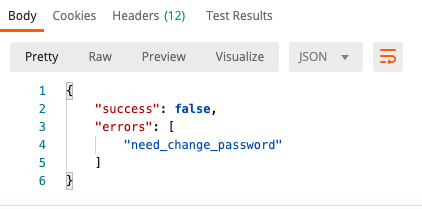
想定通りのレスポンスを得られました。
まとめ
devise_token_authと組み合わせて使うことを想定していない(パスワード変更画面はerbでレンダリングする)ので、
ある程度カスタムが必要ですが、ロジックはモジュールで提供してくれるので、十分使えると思います。